First you need to make a selection of the area that you want to correct. You can do this many ways, like the lasso tool, quick mask or the pen tool. I personally most often use the pen tool for complex selections.
Once you have you selection, save it, and then you can adjust levels, curves or color/saturation. It is a very simple task but can make a world of difference.
Here is a link for a good online tutorial of selective exposure. This uses mainly quickmask.
http://www.photographybb.com/forum/viewtopic.php?f=122&t=6745
Here is a before and after picture. I wanted to adjust the contrast on the paper and make it more crisp.
Before:
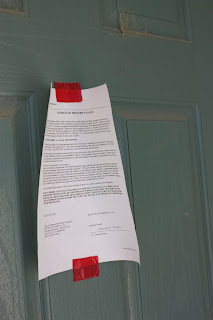
After:
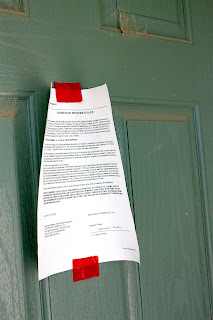
Thanks for posting your tutorial so fast.
ReplyDelete